TV Stands for Trade Shows
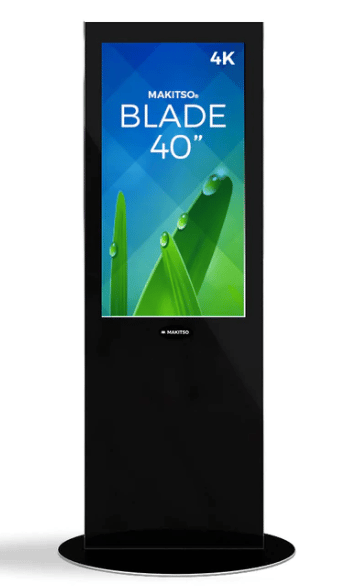 Blade 40in Digital Signage Kiosk | ||
Cell |
TV Stands for Trade Shows: Elevating Your Display to New Heights
When considering the purchase of a TV stand for trade shows, versatility is a key factor. An ideal display stand not only fulfills its primary function of showcasing the television but also offers customers additional utility by serving as a workstation and an entertainment center. The ability to adapt to various functions and settings can enhance the value of your investment, making the choice of a TV stand an important decision for exhibitors and marketers alike.
In the fast-paced environment of trade shows, having a multifunctional monitor stand setup can significantly impact the effectiveness and efficiency of your display space. The right TV stand should seamlessly integrate into your booth design, accommodating diverse presentation needs while also complementing the overall aesthetic of your exhibit.
Key Takeaways
A TV stand's versatility can greatly benefit trade show presentations, doubling as both a display and a workstation.
Selecting a multifunctional TV stand is crucial in maximizing the functionality of your trade show booth.
The right TV stand should fit well with the booth design and enhance the overall trade show experience.
Do You Need TV Stands for Trade Shows?
For businesses aiming to optimize their presence at trade shows, TV stands play a strategic role in maximizing a business' visibility in a limited area. They serve as dynamic platforms for exhibitors to:
Display product videos and demonstrations.
Attract visitor attention with visual storytelling.
Relay company information continuously.
Advantages Considerations Enhanced Visibility Sturdy Construction Space Efficiency Size and Mobility Continuous Looping Branding and Design Compatibility
When selecting a TV stand for your trade show booth, consider:
The weight it needs to support.
The ease of assembly and disassembly.
Its ability to integrate with the design and theme of your booth.
A thoughtfully chosen TV stand can significantly augment an exhibitor's presentation capabilities at trade shows.
When Should a Monitor be Used at an Expo?
Monitors enhance trade show displays by providing dynamic video and audio experiences. They are especially beneficial in these scenarios:
Demonstrating products virtually that are impractical to present live.
Exhibiting large items not physically present.
Showcasing items requiring safe handling due to their hazardous nature.
Featuring products with strict environmental requirements.
Displaying digital signage for real-world product applications.
Utilizing monitors in a booth or kiosk can help in promoting to visitors, increasing visibility, and may be incorporated into truss displays or kiosks for greater impact.
Choosing the Most Appropriate Monitor Size for Your Trade Show Booth
When selecting a monitor mount for a trade show booth, one must consider multiple factors to make an informed choice. Here are some key considerations:
Booth Dimensions: Typically, booths are 10 x 10 feet. Selecting a monitor that is proportional to your space is crucial.
Display Content: The size of the monitor should complement the amount of furniture and products displayed.
Budget: Monitor prices increase with size, so opt for a size that aligns with your financial plan.
Monitor Size (inches) Recommended Use 20 - 40 Ideal for average booths; easy to display 60+ Suitable for larger displays
Monitors ranging from 20 to 40 inches are popular among exhibitors due to their affordability and ease of installation on trade show booths and stands. Larger models should be considered if your booth space and budget allow. Consistency in monitor selection across trade shows can also offer benefits in terms of brand coherence and cost-efficiency.
Selecting the Best Stand for Your Monitor
When shopping for a trade show tv stand, several factors must be taken into account to ensure that the chosen trade show monitor stand not only enhances the display but also accommodates the specific needs of the exhibitor. Below are key considerations:
Weight Support: Ensure the stand can safely bear your monitor's weight.
Setup Ease: Opt for portable monitor stands that are lightweight and easy to set up without requiring extensive tools or time.
Design and Functionality:
Linear stands that integrate promotional graphics.
Towering stands for a commanding presence.
Workstation stands that include shelves or counters.
Flexibility: Adjustable height stands offer versatility for different display needs.
Transportability: Consider if the stand needs a carrying case with shoulder straps or may be packed into a single bag for portability.
Additional Features: Look for options with shelf kits or a literature rack to further enhance the display.
Budget: Factor in both the purchase price and the shipping costs, keeping in mind that more complex designs may have higher associated expenses.
For a successful trade show exhibit, selecting a portable monitor stand that aligns with these considerations is crucial. This includes portable tv stands designed to support up to 30lbs, catering to various monitor sizes and facilitating a seamless attendee engagement.
Seeking the Expertise of a Trade Show Industry Expert
Trade show professionals understand the impact that strategically placed monitors can have. They advise on optimal sizes and styles of TV stands to enhance branding and engagement. Their services ensure your booth utilizes graphics effectively, maximizing both space and attendee attention. They can guide exhibitors in selecting portable monitor stands that support their objectives, ensuring a compelling presentation of their message and products.
Trade Show Television Stand FAQ
When selecting a television stand for trade shows, there are a variety of styles and features to consider. Below is an FAQ that covers the fundamentals of trade show television stands.
What styles of television stands are available?
Small: Ideal for literature display, sometimes with promotional banner holders.
Medium: Similar to small stands but larger, often with dual-sided visibility.
Portable: Foldable for easy transport, with a collapsible design.
Workstation: Include shelves for AV equipment and are mobile for on-the-go showcases.
Fixed-Base: Sturdy and can be stored in carrying cases for protection.
Large and Extra-Large: Captures attention with the ability to hold larger signage.
What features do trade show monitor display stands have?
Lightweight Design: Easy to move around and set up.
Adjustable Heights: Accommodates various viewing angles and audience sightlines.
Linear Monitor Stands: Combine graphics with support for a visually appealing display.
Multi-Screen Support: Some extra-large stands can hold multiple screens.
Can trade show TV stands support various flatscreen models? Yes, most stands have a standard mounting pattern compatible with flatscreens from major manufacturers and many off-brands. Stands are designed to support a wide range of screen widths.
What are the advantages of using a portable monitor over television stands?
Durability: Reduces the risk of damage during transportation.
Flexibility: Allows for adjustable viewing angles and height for optimal showcasing.
Versatility: Accommodates different TV sizes and weights.
Convenience: Lightweight and easy to handle, enhancing mobility between events.
Whether one is setting up a small, interactive display or a large, eye-catching exhibit, choosing the right television stand can make a significant impact on the effectiveness and professionalism of multimedia presentation at a trade show presentation.
Frequently Asked Questions
What features should I look for in a TV stand for trade shows?
When selecting a portable TV stand for trade shows, consider:
Sturdiness and Stability: To prevent tipping or wobbling.
Height Adjustment: Allows for optimal viewing angles.
Mobility: Casters or wheels for easy maneuverability.
VESA Compatibility: Ensures the stand matches the TV's mounting holes.
Shelf Space: For accessories such as remotes and promotional materials.
How do I choose the best TV size for a trade show display?
Choosing the right TV size involves:
Booth Size: Larger booths can accommodate bigger screens.
Audience Distance: Consider how far viewers will be from the screen.
Content Type: High-definition content may benefit from larger displays.
Transportation: Ensure the TV can be transported safely and easily.
What are the advantages of using portable TV stands at trade shows?
Portable TV stands offer:
Flexibility: Easy to move and reposition as needed.
Convenience: Quick setup and teardown, saving time.
Space Saving: Frees up floor space for other display elements.
Cost-Effectiveness: Reduces need for buying or renting multiple stands for different events.
How can a TV stand enhance visitor engagement at my trade show booth?
A TV stand enhances engagement by:
Focal Point Creation: Draws attention to visual content.
Interactive Displays: Encourages visitor participation with touchscreens or demos.
Brand Visibility: Elevates screen for increased visibility of branded content.
Professional Presentation: Gives a sleek and organized appearance to your booth.
What safety considerations should I keep in mind when setting up a TV stand at a trade event?
Important safety considerations include:
Proper Installation: Ensure all components are securely attached.
Cable Management: Avoid trip hazards with cable organizers or covers.
Weight Limit: Do not exceed the recommended load capacity of the stand.
Placement: Keep the stand in a place where it won't obstruct paths or exits.
How do I manage cables and connectivity for a TV display in a trade show setting?
Cable management tips:
Cable Ties: Bundles cables together neatly.
Channels and Covers: Conceals wires and minimizes tripping hazards.
Wireless Solutions: Reduces cable clutter where possible.
Labeling: Helps easily identify and troubleshoot connections.
On-site Testing: Ensures connectivity before the show begins.




