Opulent Digital Displays
Our cutting-edge Opulent Digital Displays feature a high-end Samsung screen for 24/7 brand presence. Instead of being stuck with stagnant imaging that may become ambient for your audience, your team can present a streaming loop of marketing material, product lines, instructional videos, and more, with a much greater chance of catching your market's attention.
Opulent Digital Displays come in 2 models:
The Tower and The Incline.
The Opulent Incline features a 22" W x 48.75" H x 18" D frame that uses a simple leg to lean on, providing a better viewing angle. The metal leg also has wheels, making it very easy to relocate this display safely.
The Opulent Tower features a 22.12" W x 71.37" H x 18" D frame comes with a sturdy base and lots of height, allowing for your media to meet your audience at eye-level.
Opulent Digital Displays
Turnaround: Ships in 4-7 Days
Weight: 63 lbs / 109 lbs
Includes:
- Opulent Display
- Power Cords
- Remote Control
- Hard Case
Setup: The Opulent Digital Displays are incredibly user-friendly and easy to setup. After getting them out of the case and situated, simply plug in the power cord and the display should turn on automatically. Plug in your USB drive to the back of the device (pictured below), and then load the media by selecting Home > Player > Internal Memory > USB.
After these simple steps, your media will player on a loop for your audience!
Opulent Digital Displays Warranty
The Opulent Digital Displays come with a 1 Year Product Warranty - Standard warranty is a one year parts and labor warranty which warrants product against defects in material and workmanship. It does not cover damage due to accidents, abuse, or normal wear and tear. Products found to be defective will be replaced or repaired at factory's discretion.
Opulent Digital Displays TV
The TV itself is 21.75”w x 37.875”h, and measures 43” Diagonally. It is a Samsung MagicInfo system, which reportedly allows you to do all of the crazier stuff very easily! The display uses MagicInfo S4, SSSP 4.0
It can be setup using Wireless Connectivity. You just have to set the TV on the wireless network and do some setup.
Some of the best information is directly from the Samsung website.
It has all of their brochures and sales information.
The Opulent Digital Displays Monitor is top notch, one of the best available as far as customization of use.

Opulent Incline
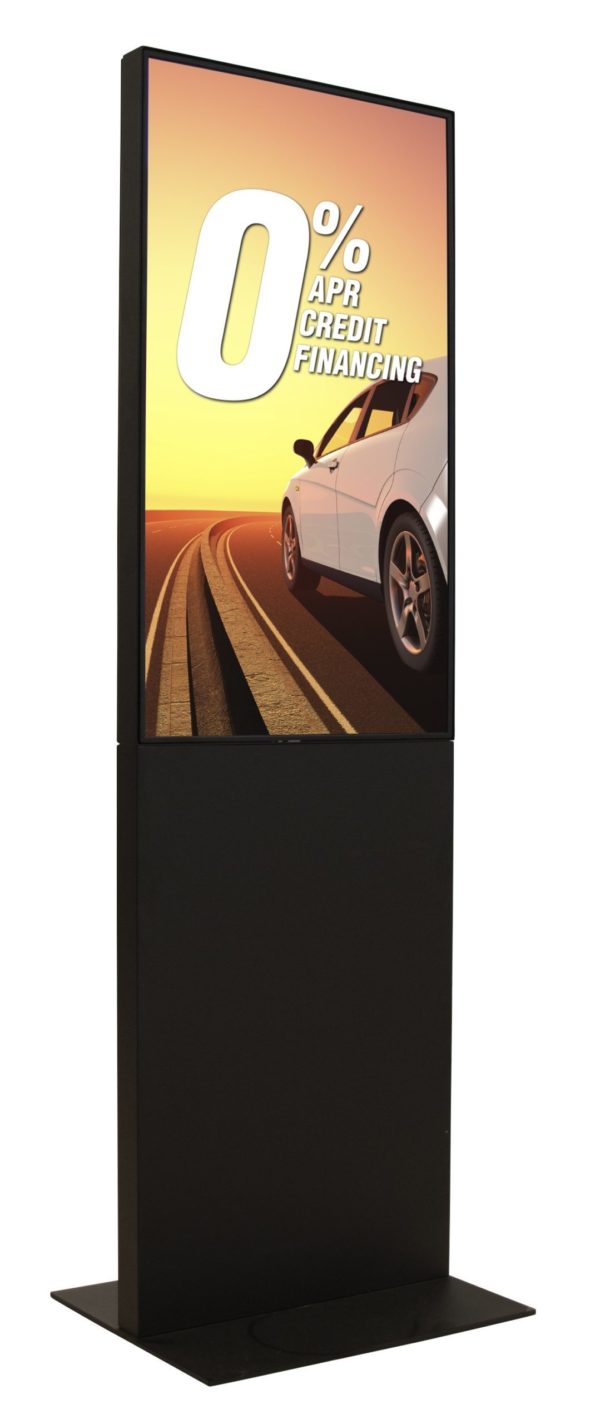
Opulent Tower
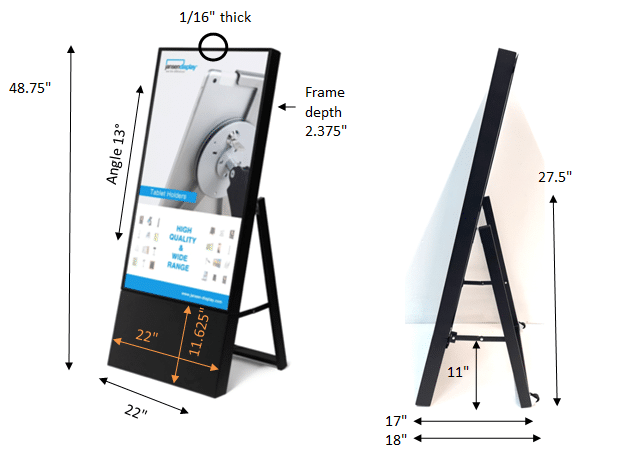
Links to TV specifications and instructions:
https://www.samsung.com/us/business/support/owners/product/pm-h-series-digital-signage-pm43h/
https://displaysolutions.samsung.com/solutions/signage-solution/magicinfo
https://www.samsung.com/us/business/solutions/digital-signage-solutions/magicinfo/







USB access at the base on the back
of the Opulent Tower

USB access underneath the back panel
of the Opulent Incline
Need assistance? Our friendly staff would love to help you out!
Email us for Quick Support
or, Call 800-676-3976
