Making Your Trade Show Displays Pinteresting!
As has often been observed, the Internet is a primarily visual medium. In many ways, so are trade show displays. It is imperative to keep this in mind while researching trade show booth ideas – while face time is, of course, a vital part of your expo presentations, the visual impact of your trade show booth is perhaps the single most important factor in grabbing peoples’ attention.![]()
What this means is that the online picture-sharing site Pinterest can be turned into a powerful tool for promoting your trade show appearances, both before and during the show. Even better, anything you upload will remain in place, creating an instant visual guide to your past convention appearances for a anyone who might be interested.
Before we get into the nitty-gritty of Pinterest, however, let’s quickly address an obvious question:
What About Instagram?
With Worth1000 announcing its shutdown this week, we’re now left with two major social image-sharing systems: Pinterest and Instagram. So why are we focusing on Pinterest? Two reasons.
1 – Demographics. Pinterest has a much higher percentage of adult users, whereas the demos for Instragram tend to skew extremely young – teenagers and college students, primarily. This makes it a poor fit for many trade show purposes.
2 – Analytics. Pinterest offers business-class accounts, with a robust analytics system, which makes it much more suitable for marketing purposes by allowing you to track the effectiveness of your pins.
That said, if you are in a youth-oriented business, much of the advice here can apply to Instagram as well, especially if you’re looking to build word-of-mouth among your young customers. Just keep in mind that it’s not really intended as a promotional aid, and lacks some of the specific business tools that Pinterest offers.
Creating a Pinterest Business Site
The first step is establishing a Pinterest Business account. This is an extremely easy process, with three steps as outlined on their site. The setup and verification process takes perhaps ten minutes, plus you’ll want to add the “Pin It!” button to your website. This is important because you want other people pinning and sharing your pictures too!
Once that’s done, you’re all set and ready to start sharing virtually any graphics on Pinterest.
What Makes For Good Pins?
Since Pinterest makes it so easy to share pictures, it’s also easy to share pictures poorly. Here are a few general tips:
- Focus on specific subjects/items. The occasional group shot or wide angle is fine, but generally, it should be one subject per picture. It works something like a catalog; you’re showcasing specific items.
- Take more portraits than landscapes. Because of Pinterest’s vertical scrolling across all its supported platforms, vertically-oriented pictures allow for more items on screen at once and are more visually appealing.
- Be selective. You want to pin your best pictures. Don’t feel like you have to photograph every item, or you may end up with a dull album.
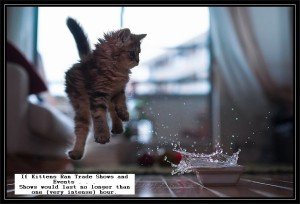
- Try adding black borders and text, meme-style, to some of your pictures. This often helps encourage sharing as well as making your pins more entertaining.
- Cute things get shared more, pretty much always.
- Don’t forget to share your pins across your other social media services, like Facebook and Twitter. It’s easy to do, from the basic Pinterest interface. You can even link it to your Facebook so that pictures in one appear on the other.
- Pinterest also allows for pinning video, but don’t abuse this feature, since it slows load times. The focus should be on still images, with the occasional video.
- Be human! Pinterest is great for “human interest” shots, so don’t focus entirely on your products. Show off your workplace personality too!
- Include people and businesses besides yourselves, and be a good pinner by pinning the pics of others. You look better if you aren’t entirely self-focused.
Making The Most Of Pinterest In Your Pre-Show Run-up
Before a show, your pinning should be focused on building interest. In short: be a tease.
If you have a major reveal coming up, don’t show off the whole thing. A great recent example would be how Sony’s first images of their new Playstation 4 were all detail close-ups from oblique angles, that prevented people from seeing what the full console looked like, but still gave them a taste.
Look for images of your products, or even your trade show display under construction which are interesting in and of themselves, but only reveal a few details of the overall picture. Save the full reveal for the trade show itself.
It’s also a very common and effective strategy to slowly “ramp up” your releases, so that they become more clear and more informative the closer you get to exposition day.
Staying Pinteresting During Your Trade Show Appearances
If anything, your pinning should only get more frequent once the trade show actually kicks off. Think of Pinterest as one of your best tools for attracting folks to your exhibition stand and allowing people online to get as close to the show as possible. As we’ve discussed previously, finding synergy between your live trade show display and your online interactions will greatly boost your overall outreach.
This is the time to start taking clear, unambiguous pictures and start posting them. As mentioned above, don’t flood it with images of every single item, unless you have a fairly minimalist display. Look to capture the flavor of your kiosks and pop-up displays, while putting your very best images forward for people to see.
One of the best times to grab photographs is during lulls in the show traffic. Don’t forget to get pictures of the rest of the show as well! Turning your booth’s Pinterest account into a running photoblog of the show could get you a lot of online attention.
And Afterward…
After the show, your pinning will continue to work as a sales and promotional tool. Anyone who asks about your trade show display can be referred to it. Since you can easily link back to your website, it functions as a permanent catalog, as well as a great reminder to your leads why they should be doing business with you.
Don’t stop pinning just because the trade show’s over, though. Keep it maintained, and it will continue to serve as a sales and outreach tool for years to come!
(Or at least until the next picture service becomes trendy.)
—-
You may be interested in these posts:
